✅ Trusted by 1.2K+ Advertisers!
🚀 Ultimate Guide to Media Buying for Beginners: How to Drive Conversions with ELIXADS & Multi-Link Tools
Discover how beginners in media buying can use ELIXADS and multi-link tools like Linktree or AllMyLinks to create powerful conversion funnels—no coding or design skills required.
Maximilian Damian
6/25/20254 min read
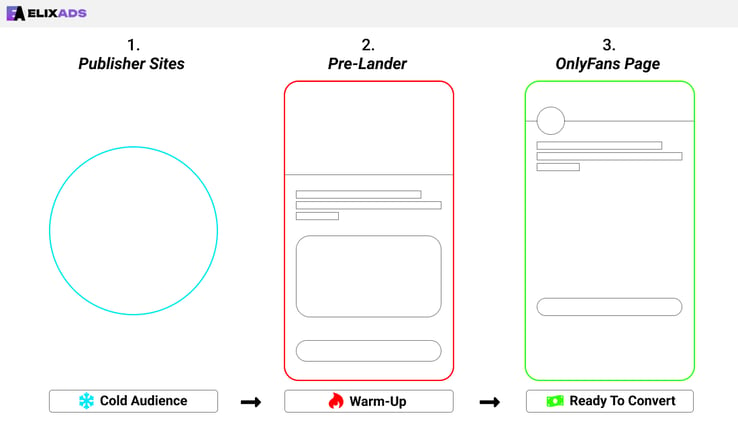
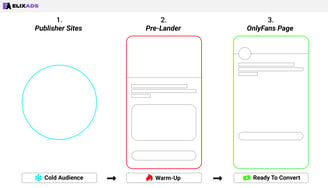
Introduction to Media Buying for Beginners
Media buying is the process of purchasing advertising traffic online. For adult creators, it’s a game-changer—offering exposure to high-intent audiences that can turn into loyal fans. If you're new, the key is pairing quality popunder traffic with an effective pre-lander strategy.
Understanding the Role of Traffic in Conversions
Not all traffic is created equal. A targeted popunder ad leading to a warm, inviting pre-lander will always outperform direct linking. ELIXADS makes this possible by delivering adult-friendly popunder traffic that aligns with high-conversion behavior when properly funneled.
Introduction to ELIXADS for Adult Marketers
ELIXADS is a dedicated adult ad network that provides:
Popunder Ads Only: Low-cost, high-volume ad format that opens behind user sessions.
Device Targeting: Focus on iOS smartphone users for best results.
Geo Targeting: Prioritize top-tier regions like the U.S. for maximum conversion potential.
Targeting U.S. + iOS + Smartphone traffic is the gold standard for adult campaigns using pre-landers.
Why Use Multi-Link Tools like Linktree and AllMyLinks?
A pre-lander is essential—it’s not optional. Without it, you won’t get conversions. Cold users from popunder ads don’t convert unless they’re first warmed up with context, visual cues, and persuasive calls to action.
That’s exactly what multi-link tools like Linktree, AllMyLinks, and GetAllMyLinks provide.
🔥 Why Pre-Landers Work:
They Warm Up Cold Traffic: A pre-lander gives users a reason to care after being interrupted by a popunder ad.
They Centralize Your Funnel: Combine your teaser media, CTAs, and subscription offers in one simple hub.
They Boost Click Rates: Users are more likely to click the OnlyFans CTA after being primed.
They Require No Design Skills: You can set up in minutes without coding.
They Enable A/B Testing: Test different CTAs, thumbnails, or media easily.
🔗 Recommended Multi-Link Tools:
Tool Strength Linktree Clean layout and strong CTA visibility AllMyLinks Supports teaser videos and adult-friendly customization GetAllMyLinks Great for simplified editing with flexibility
Without a pre-lander, you’re just sending traffic into the void. With one, you’re building a funnel that guides users toward action.
Step-by-Step: Setting Up Your First Campaign
Create an ELIXADS account
Choose Popunder as your ad type
Select targeting options
Device: Smartphone
OS: iOS
Geo: United States
Set your daily budget
Start with $50 per pre-lander for meaningful data
Input your multi-link pre-lander URL
Launch and monitor performance
Crafting Your First Pre-Lander
For Linktree:
CTA Text: Use buttons like “🔓 Unlock My OnlyFans” or “💌 Message Me”
Top Link: Promote urgency — e.g., “⏳ 24-Hour Special”
Bio Line: “Top 1% Creator” or “10k+ Fans Join Me”
Compliant Teaser Image: Safe-for-work but compelling
For AllMyLinks:
Embedded Teaser Video: 5–10 seconds loop
Countdown Timers: Drive urgency for limited-time offers
Link Prioritization: Send hot users to paid offers, others to free samples
Best Practices for Multi-Link Pre-Landers
Keep 3–5 links max
Place your OnlyFans CTA at the top
Comply with platform rules (no nudity on Linktree)
Use analytics to test:
Button color
Link order
Teaser media
How to Track OnlyFans Clicks Using Linktree + ELIXADS
Because OnlyFans doesn’t support external tracking, you can’t track who subscribes directly. But you can track who clicks the OnlyFans CTA button on your pre-lander—this is your conversion metric.
✅ Why It Matters
CTA clicks = users most likely to convert
Helps you optimize which pre-lander performs best
Enables smarter ad spend decisions
🔧 Full S2S Setup
Send users to a tracker first
https://your-tracker.com/click?clickid={clickid}&redirect=https%3A%2F%2Flinktr.ee%2Fyourusername
Tracker logs click ID and redirects to Linktree
Set your OnlyFans button in Linktree to:
https://your-tracker.com/convert?clickid={click_id}
Your /convert script:
Fires ELIXADS postback:
https://track.elixads.net/postback?pid=EtCxWS0LSu&clickid={click_id}
Redirects to OnlyFans
Done! Now ELIXADS records every CTA click as a conversion.
Leveraging Visual Teasers for Higher Click Rates
Use compliant thumbnails or blurred screenshots
In AllMyLinks, embed a looping teaser video
Add reaction emojis or animated arrows pointing to CTA
Social Proof Strategies for Your Pre-Landers
“👑 Top 0.5% OF Creator”
“🔥 8,000+ Fans Can’t Be Wrong”
User comments (if allowed)
Use countdowns to add urgency
Platform Compliance: Staying Within Guidelines
Linktree = no nudity, no explicit text
Use phrases like:
“After-dark content”
“Unlock exclusive access”
AllMyLinks = more adult-friendly but still follow general content safety guidelines
How to Use Analytics to Improve Campaign Performance
Use ELIXADS dashboard to monitor:
CTR (Click-Through Rate)
CTA Clicks (your conversion metric)
Traffic zone performance
A/B test different combinations of teaser, text, and button style
Optimizing CTAs for Engagement and Clicks
CTA Text Intent “🔓 Unlock My Vault” Exclusivity “👀 See What You’ve Missed” Curiosity “💌 Chat with Me Now” Personal connection “⏳ Limited Time Offer” Urgency
Try red or orange buttons for urgency; purple or gold for luxury feel.
Common Mistakes to Avoid as a New Media Buyer
Not using a pre-lander
Sending cold traffic directly to OnlyFans
Using non-compliant media on Linktree
Skipping tracking setup
Running only one ad — always test two
Advanced Tips for Scaling Media Buying Campaigns
Launch at least two ads with different pre-landers (A/B testing)
Kill the lower-performing one after $50–$100 spend
Double down on the winner
Adjust popunder frequency caps to avoid overexposure
Final Checklist Before Launching Your Funnel
✅ Pre-lander built on Linktree/AllMyLinks
✅ ELIXADS campaign set up using popunder traffic
✅ Server-to-server (S2S) tracking link integrated
✅ Two versions of ad + pre-lander ready for A/B test
✅ Budget: $50 per pre-lander minimum
Conclusion & Next Steps for New Media Buyers
Media buying isn’t complicated once you understand the moving parts. ELIXADS gives you traffic. Multi-link tools warm it up. Tracking shows you what works. And A/B testing helps you scale.
You’re not guessing. You’re building a funnel. One click at a time.
Frequently Asked Questions
Q1. Can I track OnlyFans subscriptions?
No. OnlyFans doesn’t allow third-party tracking. Instead, track CTA button clicks on your pre-lander—those are your most likely conversions.
Q2. What ad format does this strategy use?
Only popunder ads—they deliver large volumes of cold traffic perfect for funneling through a pre-lander.
Q3. Why do I need a pre-lander?
Without one, cold traffic won’t convert. A pre-lander provides context, trust, and urgency.
Q4. What’s the best platform to build a pre-lander?
AllMyLinks for adult creators; Linktree for broader use cases.
Q5. How much should I spend to start?
$50 per pre-lander is the minimum to gather enough data for decision-making.
Q6. Should I A/B test?
Yes—run at least two pre-landers with two ads. Compare CTA clicks, and scale the winner.
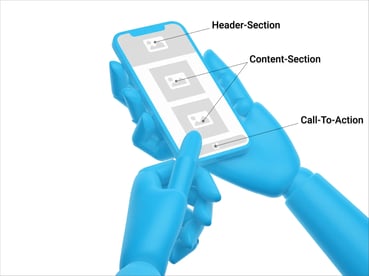
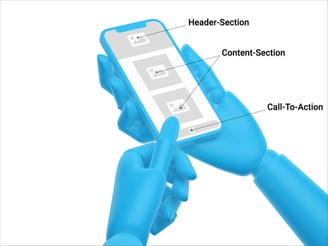
Specialized in high-quality adult advertising solutions.
CONTACT
COMPANY
© Copyright 2025. ElixAds.com. All rights reserved.
Livechat (Coming soon)
TIN-72037684598
Wutha-Farnroda, 99848 Wartburgkreis, Germany
MORE
PAYMENT METHODS
